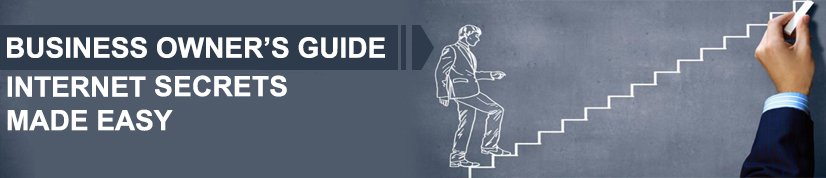Top Design Fundamentals for a Great Website
Their fundamentals that must apply
1. Choosing the Right Name for Your Business
This is the site that we built for Haacks Industries and we’ve chosen the name Haacks Industries as the domain name.
Ideally, you should choose a domain like Bairnsdale Kitchens that describes your business and location, but for various we used the business name, but it’s not the ideal solution.
2. Website Color Schemes
Avoid dark backgrounds and white writing if possible, and this is easy if you are building a new site or online presence
This website is not really ideal because it’s hard to read, but we had to follow the brand image and color scheme of Haacks Industries and Granite Transformations.
As I said, it’s not ideal to use dark backgrounds with white writing, but, if you have to like this site, try to minimize the dark backgrounds as much as possible and still fit the corporate look and brand.
3. Google Maps
If you’re a local business, you need to make sure that the Google Map is right up the top. It makes it easy for the reader to locate you and get directions. Google likes this as a useful reader experience.
4. Collecting Visitor Information
We also added this form to be filled by visitors who wants a free report.
It’s termed as an auto responder where you collect the information of the customer and gives you permission to send the reader emails without being regarded as spam.
5. Easy Website Navigation
Now, your next objective to have one clear goal on the page.
On this website we set the various services they provided were in boxes so the reader could quickly scroll down the page and choose what they were specifically looking for
Yet at the same time it needs to be intuitive for the reader making it easy for them to navigate.
6. Tabs Bar
Create your Tabs bar at top so that the page/s can scroll under it and it remains there for the reader to click on without having to scroll back to the top of the page
7. Contact Details
Have your all contact details easy for the reader to contact you
8. Website Message
If you look at the new idea of Woman’s Weekly and have a look at those pages on their front covers, they look cluttered but they’re not. They got attention grabbing headlines and their goal is to get you to buy.
Your website home page is no different, you need a simple, clear, succinct message describing what your web site is about and the best way to do that is with
Your Elevator Pitch or Mantra
It’s called an elevator pitch because it needs to clearly and quickly tell someone you just met in an elevator ride what you do, our own website is a clear example of what I mean.
Create your elevator pitch and have it as a clear message telling the reader who you are and what you can do for them
9. Build Trust and Relationship
Your web site must build trust and relationship with the reader, this is Melbourne 4-wheel Drives and Commercials, JZ Motors
Now, who trusts a car salesman? About 3% of the population according to Nielsen’s ratings
So we deliberately chose a color scheme to associate the site with the same colour scheme of the RACV. I know it dark colours with lightly colored writing, but we were prepared to sacrifice that to have the website have the same look as the RACV who are regarded as a trustworthy organization and JZ Motors are a RACV Approved Dealer
The association allowed us to build trust and relationship, you can do the same by association, or with client reviews and testimonials
Showing Off Awards
We also added ‘RACV dealer of the year’ image, so that’s prestige and helping build trust.
Take Away the Fear of Loss and Create Hope for Gain
They are a RACV approved dealer all cars come with a RACV warranty and all of them undergo a thorough RACV Test prior to being available for sale, so we prominently displayed these logos or images to increase trust and relationship.
Does it work? Yes, it does and they are continually told by the customers that, “we checked you out online before we contacted you.”
and then just in case the reader is still not convinced, we had the client offer a 7-day exchange guarantee.
By doing this we have created trust and relationship with the reader and you need to do the same with your online presence
Building Confidence
We added a slider with high quality images to improve the overall image of the used car yard so that it doesn’t look like a little “rinky dinky” used car yard?
Does all of these strategies help build confidence with the readers? Yes, it does and you need to do the same with your online presence
10. Testimonials and customer reviews
Are vital to building reader trust and backing up your claims
With smart phones, video testimonies are easy to do and upload to your web site via a YouTube channel
TripAdvisor
If you are in the tourism or attractions industry this is a great tool and a must have for client endorsements.
11. Value Add
One of our clients, a motel, we made their “mantra” a value added feature
We wrote “corporate motel, budget priced, free continental breakfast for all guests and Wi-Fi connection with all rooms.”
When we changed their message to the above, it transformed their business, they had 100% increase in sales.
12. Social Media Buttons
To conform with reader expectations, and Google expectations you need to make sure your web site is linked with your social media accounts.
13. Blog Posts
By writing and posting regular articles on your web site, you are providing reasons why your readers should keep visiting your website
And more importantly, Google is wanting good quality fresh content for their readers and Google will give your website ranking preference
To we take the workload off our clients, we have written weekly articles for many of them and we have done this with a weekly 20-30-minute interview via Skype, we record the call and then have a dedicated ghostwriter write up articles from the recording and post it on there blog.
You can go and try and do all this stuff yourself but this is an easy time saving alternative.
14. Title Tags and Meta Descriptions
This is what most web developers neglect to do properly, yet is absolutely vital to get your web site ranked correctly
The title tag is between 60 to 80 characters including spaces and it gives the reader an overview of what the web page is about
For this example, the title tag is “RACV-Tested Used Cars w/ Warranty Melbourne | JZ Motors”. This shows how important the title tag is for your business.
15. Meta Description
The meta description is up to 155 characters with spaces and this is going to be unique and well-written.
Google highlights “used cars” and “RACV tested”.
And it has matched what the reader has typed into the Google Search
Google has found and identified and matched the keywords to what the reader has typed into their search bar- used cars RACV dealer RACV, with its predictive behavior software