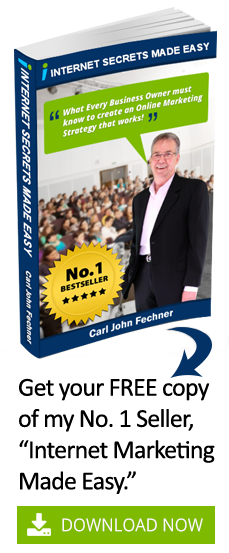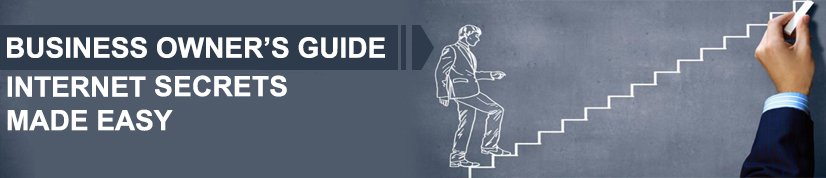Instagram Editing Tools – Part 6 of 6
If you’ve been following along with this series, you should know almost all the ins and outs of advertising on Instagram.
In this article I’ll talk about editing tools you can use to give your posts and ads a stand-out style that’s unique to your brand.
Your images need to hook the audience
I know I’ve said it before, but it bears repeating – Instagram is a visual medium. You don’t get a thousand words to talk about your product. You get a few short lines. Your pictures need to say it all.
If you’re not confident in your design sense, it might be a good idea to consult with someone who knows how to communicate ideas visually and this is where outsourcing can be a real benefit, there is lots of people in the Philippines who can create great images for a very small amount.
The information conveyed by a photo can change drastically depending on variables such as lighting and colour. Getting a professional to take your photos will give them some extra flair and make it easy to be consistent, but you can accomplish a lot towards an engaging Instagram account with the use of photo and video editing apps.
Don’t depend on Instagram’s tools to get the job done. I’ve come up with a list of apps that will let you enhance your images so that they really represent your brand.
The best photo editing tool
My favourite photo editing tool is VSCO. It’s free to download and offers a smorgasbord of filters to express your brand’s originality. You can download it onto your smart phone and use it to take photos directly. It gives you a lot more control than the basic camera app that’s already on your phone.
VSCO photo filters
Filters let you quickly and easily change the colour balance and exposure of your photos (and therefore the mood). Do you want your image light and airy? Dark and intense? Happy and vibrant? Just click the appropriate filter. You can choose to make manual adjustments too.
Use this tool for your slideshow videos
Vigo Video (formerly known as Flipstar and Hypagram) is a free tool that lets you set up a slideshow from a series of images. You can add visual effects and have it play music or scroll text as the slideshow plays.
Video creation and editing tool
Spark Video is free software that lets you put together images and videos to really get your message across. Just pick one of their story templates and slot in your stuff. You can use their tools to edit the video and record a voiceover. You can also include background music, clip the video, and add text or images.
Pick a visual theme that communicates the mood you’re going for with different transitions and motion, and you’re done.
For fun videos
Boomerang is an entertaining (and free) little app that lets you make looped videos. You download it onto your phone and it takes a burst of 10 photos. It sticks them together to make a video and then plays the video forwards and backwards in a loop. It sounds a bit strange when you describe it, but can be a lot of fun with the right subject.
With these tools you can develop an Instagram presence that’s as distinctive and varied as your brand. Try downloading them and seeing what you can create.
Need Help?
Ready to get started?
Would you like a short-term coach in your business?
Get a FREE No-obligation 30 minute Coaching session on How to Improve your Digital Sales and Marketing Plan.
Get access to 40 years’ experience in sales and marketing and decide if we are a good fit for each other.
BOOK NOW