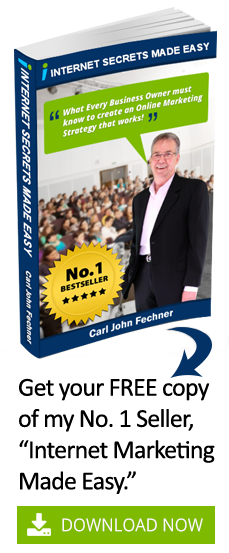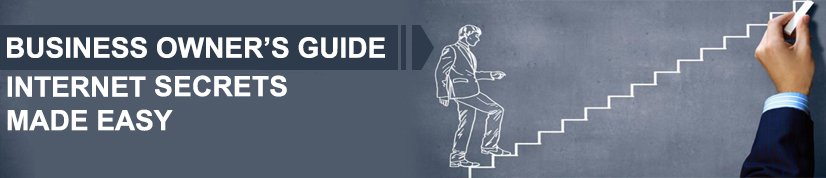Have you installed SSL yet? The deadline is here
I’ve written before about the importance of switching your website over to the secure HTTPS communication format. In February of 2017, web browser companies began pushing website owners to transfer from the old fashioned (and insecure) HTTP.
Since then, Chrome and Firefox have been warning users when a website is using an unsafe connection. At first, they only put warning labels on pages that really needed to be secure – password input pages and so on.
In February of 2018 Google said that, with the release of Chrome browser version 68 in July of 2018, they would start labelling any remaining HTTP websites with a big fat red warning label.
A quick refresher on HTTP and HTTPS
Basically, HTTPS is encrypted – it ensures the safe transfer of data between the website server and the user’s browser. Without it, hackers can steal your information, inject malware or even interpose a fake when customers try to visit your website. (This is known as phishing.)
However, just because a website uses HTTPS doesn’t mean it’s legitimate. It could be a scammer website using a secure communications protocol.
Confusing? You bet it is. That’s one of the reasons Google has decided to start penalising websites that don’t use encrypted communication. They feel that web users have a right to security and HTTPS should be the norm. I have to say, it’s hard to argue with that.
HTTP was okay to use back in the old days of the internet, when hackers were much less sophisticated, but now everyone needs to hop on the HTTPS bandwagon – and Google intends to make sure that we do. (To learn more about HTTP and HTTPS, read my previous article on the subject.)
HTTPS is faster and more reliable than HTTP. And another thing – your communication needs to be encrypted to use HTTP/2, the new communications protocol that is becoming more and more common worldwide.
What will happen if I don’t switch over?
Instead of simply designating HTTPS sites as ‘Secure’ with a green padlock, Chrome will single out HTTP websites with a red ‘Not secure’ label. They feel justified in doing so because most of the traffic (68% to 78%) is now protected. They’ve given us all a year and half warning and now they’re cracking down.
Not only will the warning label scare off your customers, it will really mess up your SEO ranking. It’s a bad thing all around.
What do I need to do?
You need to get an SSL (Secure Sockets Layer) certification so that you can establish an encrypted link between your website server and your customer’s browser. Then migrate your website to HTTPS. Make sure you include everything – your main domain name and any subdomains you might have.
A domain is the name that appears in your browser window when you visit a website. For instance, www.YourName.com is a domain name. If you had a blog at www.blog.YourName.com that would be a subdomain.
Your SSL certificate needs to cover it all. Fortunately, they’re faster and easier to get and install than ever before – especially if you sign up for our One Key Service. We’ll do everything for you and you won’t have to worry about it again.
If you haven’t migrated to HTTPS yet, please get in touch at your earliest convenience.
Post your comments or questions about this article.
PS. Share this article with your business colleagues, chance are that may not realise the implications this will have on their online presence.
Need Help?
Ready to get started?
Would you like a short-term coach in your business?
Get a FREE No-obligation 30 minute Coaching session on How to Improve your Digital Sales and Marketing Plan.
Get access to 40 years’ experience in sales and marketing and decide if we are a good fit for each other.
BOOK NOW